
Thursday, May 6, 2010
Journal 9: Playing with Skype (NETS-T V)

Journal 8: Navigate the Digital Rapids (NETS-T V)

Lindsay, Julie and Vicki Davis (2010). Navigate the Digital Rapids. Learning and Leading with Technology, 37(5), 12-15. Retrieved April 20th 2010, from http://www.learningandleading-digital.com/learning_leading/20100304#pg14
Journal 7: Beginner’s Guide to Interactive Virtual Field Trips (NETS-T V)

- How does this technology benefit students?
- What would be an example of how video conferencing could enrich curriculum standards?
Sunday, May 2, 2010
Playing with Google Earth (NETS-T I, II, V)

In trying to learn how Google Earth works I created a tour of My Peace Corps Service. I am still learning the technology and this is a first draft. After I went through it a couple of times I learned that I can add text, audio and pictures to each place that I went. This would be a powerful tool to bring real world issues into the classroom and into context. I look forward to exploring further the opportunities for learning that Google Earth can provide.
Click here to view a draft of my tour of service or copy and past the link below:
***For best results in viewing the presentation un-select all layers except for Borders and Terrain before starting the tour.
http://bbs.keyhole.com/ubb/ubbthreads.php?ubb=download&Number=901637&filename=20100502225324-4bde64d479ad71.62750704.kmz
This is my Peace Corps Service Tour of Morocco
SAN DIEGO, CA
I started my journey in San Diego.
PHILIDELPHIA, PA
I flew to Philadelphia for Staging. I met my fellow volunteers in training for the first time. In Philadelphia we covered the many rules of Peace Corps and the hard ships we may endure. We were given one last chance to jump ship if we felt this was not for us.
ENTER MOROCCO:
CASABLANCA
From Philadelphia we flew to Casablanca the economic capital of Morocco.
RABAT
From the airport we took a bus immediately to Rabat the political capital of Morocco. In Rabat we started reviewing the in country rules of our service and protocols for safety. We were also given with what seemed like every vaccination under the sun. We stayed in Rabat for 3 days before getting in a bus and traveling 12 hours south to the desert oasis city of Ouarzazate.
OUARZAZATE
In Ouarzazate we set up camp at a hotel. This would be one of our temporary homes for the next 3 months of training. In Ouarzazate we met each week for a couple of days to cover more Peace Corps Rules, community development and participation philosophies and of course to get more vaccinations.
KELATA M’GOUNA
During the rest of the week we would stay in a small village called a douar out side of the small city of Kelata M’gouna. There we would live with a host family and practice the native language of Tamazight. We would study daily with our teacher and put to practice many of the need assessment activities we had learned with our host village.
OUARZAZATE
Back to Ouarzazate we graduated from Peace Corps Training and then it was off to our new homes for the next two years.
ERACHIDIA
On the way to my new home of we stopped in Errachidia to meet with my counterparts of the ministry of water and forest.
RISSANI
From Errachidia we traveled to Rissani which would be my souk or market town and internet site
M’CISSI
M’cissi is located half way between the two market towns of Rissani and Alnif along a long desert road. There I studied Tamazight and worked primarily with the community association in gathering ideas for community development. I also worked with the ministry of water and forest putting together protocols for monitoring the vegetation on the new gazelle reserve.
My service in M’cissi came to an end after 8months of service because of unsafe transportation issues.
AZROU
I was moved to a new site in the Middle Atlas Mountains outside of the small city of Azrou.
BEN SMIM
The small village of Ben Smim was my new home. It is located 10 minutes away by grand taxi ride outside of Azrou. There I worked with a Women’s Medicinal and Aromatic Plant cooperative and with youth on capacity building activities.
MOROCCO
I finished my Peace Corps service in June of 2007 after spending two years in the country off Morocco it feels like a second home.
Ed Tech Profile (NETS-T III)
JCCS Internet Safety (NETS-T IV, V)
JCCS Internet Safety
Interactive Crossword (NETS-T I, II)
This crossword was created using Microsoft Excel program. On excel the first letter of each word was coded to show up green if it was entered correct and red if it was entered incorrect. The clues were given on a separate worksheet and can be viewed on the second page in the embeded crossword. Creating a crossword puzzle with clues to trade with peers would be an excellent assignment for students in a high school biology class.
Wiki Page ( NETS- T III, IV)
This is the wiki page that I added for our Class 422 Wiki CSUSM Web 2.0 Tools for Educators. Each student researched and contributed to this wiki page and now it is a resource for us to refer to in our future educator experiences.
You can also view my page and the entire class 422 Wiki by following this link: FindHow - CSUSM Web 2.0 Tools for Educators
Thursday, April 22, 2010
Anti-hate PSA created using i-movie software (NETS-T I, III, IV)
Thursday, April 8, 2010
Inspiration brainstorm for NETS T (NETS-T I)
Thursday, March 18, 2010
NETS Powerpoint Presentation (NETS-T III, V)
Here is a presentation that I put together using PowerPoint software from Microsoft. The above slides cover the performance indicators for students and a few ideas on how to integrate different technologies to meet these performance indicators. Enjoy!
Classroom 2.0 Ning Network - Tools for Collaborative Mind Mapping (NETS-T IV, V)
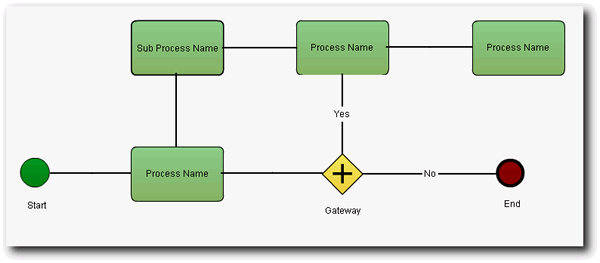
The Classroom 2.0 Ning Network discusses a slough of technology tools for classrooms and learning. One in particular that caught my eye was collaborative mind mapping. Collaborative mind mapping is a way of linking ideas and concepts either in brainstorms, through diagrams or even in storyboards. Mind mapping helps students organize there ideas and thoughts. It also can help students build on their knowledge and by doing this in the beginning of a project helps them start projects with the end in mind. There are many online programs that can be used by students and teachers easily create digital models of their mind maps. Collaboration of mind maps can be done by inviting and networking with collaborators. The uses for these tools have endless applications as learning tools.
Collaborative Grading Rubric generated through RCampus tools (NETS-T I, V)
This is a grading rubric that our class created together for grading each others PowerPoint Presentations. We used the online program Rcampus. Our grading rubric and all rubrics created on this website are open source documents. By creating the rubric together we were all able to decide on a standard for our work and we were all well informed of what was expected of us.
Sunday, March 7, 2010
Journals 1-4 from Learning and Leading with Technology (NETS-T V)

Journal 1: Computing in the Clouds
The director of the North County High Tech High Charter School, Nicole Hinostro, sums up the benefits of converting to a one to one system.“We don’t spend on textbooks, so we’re able to invest in today’s primary tool - computers. . . Now, it’s as important as having a pen.”


Journal 3 – Keeping the Peace

Social Bookmarking through Delicious.com (NETS-T III, V)

We were asked to explore the realm of social bookmarking through the website Delicious.com. This website allows you to save your bookmarks through the website so that you can access them from anywhere with an internet connection. Each time you save a bookmark you can “tag” it with all relevant subjects it relates to. Your tags show up like files in a list. This bookmarking becomes social because you can view anyone’s tagged sites to see what else they have in their bookmark library and add them to your network to share websites in the future. This is a great way to get reviewed information and share websites you feel are good resources or are interesting. A teacher could use this website to help direct students to good resources and by networking with each other students can share resources they have found.
- National Archives –Exhibit Eye Witness:
Thursday, February 25, 2010
Class Newsletter (NETS-T III)
NewsletterAMW 2
Sunday, January 31, 2010
How techy are we?
Wednesday, January 27, 2010
Introduction

I grew up in the now large town of





